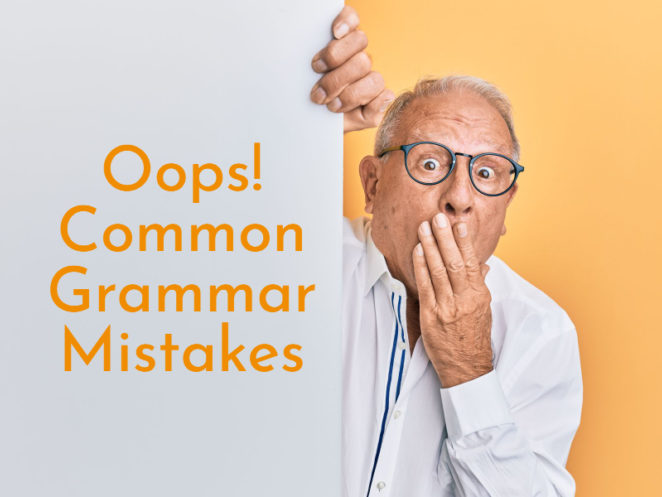I regularly notice that quite a few people don't seem too concerned about grammar, spelling, punctuation. Sometimes, I think it's something that slipped by them in the earlier grades at school and they never went back to re-learn it.
The reality? They need to be concerned.... because as it's been said, "The devil's in the details."
- Those who are reading your stuff (and know better) will notice and the impression that you wanted to create will be damaged by something small and seemingly insignificant in your mind. OR
- The context and meaning of what they're trying to convey is lost and makes no sense.
Some time ago, I finished a proofreading assignment for a newly-designed website. After reviewing and editing 50+ webpages, I discovered a number of spelling, punctuating, and word usage errors. On a second walk-through, I found a few more. I can't say that the examples below were ones I found. But the ones I did identify would have been glaring to someone who knows grammar, spelling, and word usage ... potentially, a high-value client/customer that wants to work with an intelligent and knowledgeable service provider. I'm confident it was well worth his expense and I commend him for hiring me to review his new site. I hope he realizes how important and valuable it is.
Here are some common mistakes identified by (self-professing grammar nerd) Lisa Toner on HubSpot:
Oops! 7 Awkward (But Common) Grammar Mistakes
1) The Apostrophe Catastrophe
2) That Tricky Little Comma
3) Semicolons and Colons
4) "Fewer" Versus "Less"
5) "Should Have" Versus "Should Of"
6) "Couldn't Care Less" Versus "Could Care Less"
7) i.e. and e.g.
If you kept falling asleep during your high school English classes, you'll find Lisa Toner's overview extremely helpful.
Something else that I've found helpful: Grammarly
Grammarly is useful in so many ways. Grammarly's Home Page explains it all:
. Compose bold, clear, mistake-free writing with Grammarly'™s AI-powered writing assistant.
. Get corrections from Grammarly while you write on Gmail, Twitter, LinkedIn, and all your other favorite sites.
. From grammar and spelling to style and tone, Grammarly helps you eliminate errors and find the perfect words to express yourself.
I've used Grammarly's Chrome extension for years and it's saved me from some embarrassing mistakes. [It even helped me with this blog post. Whew!] Check it out!